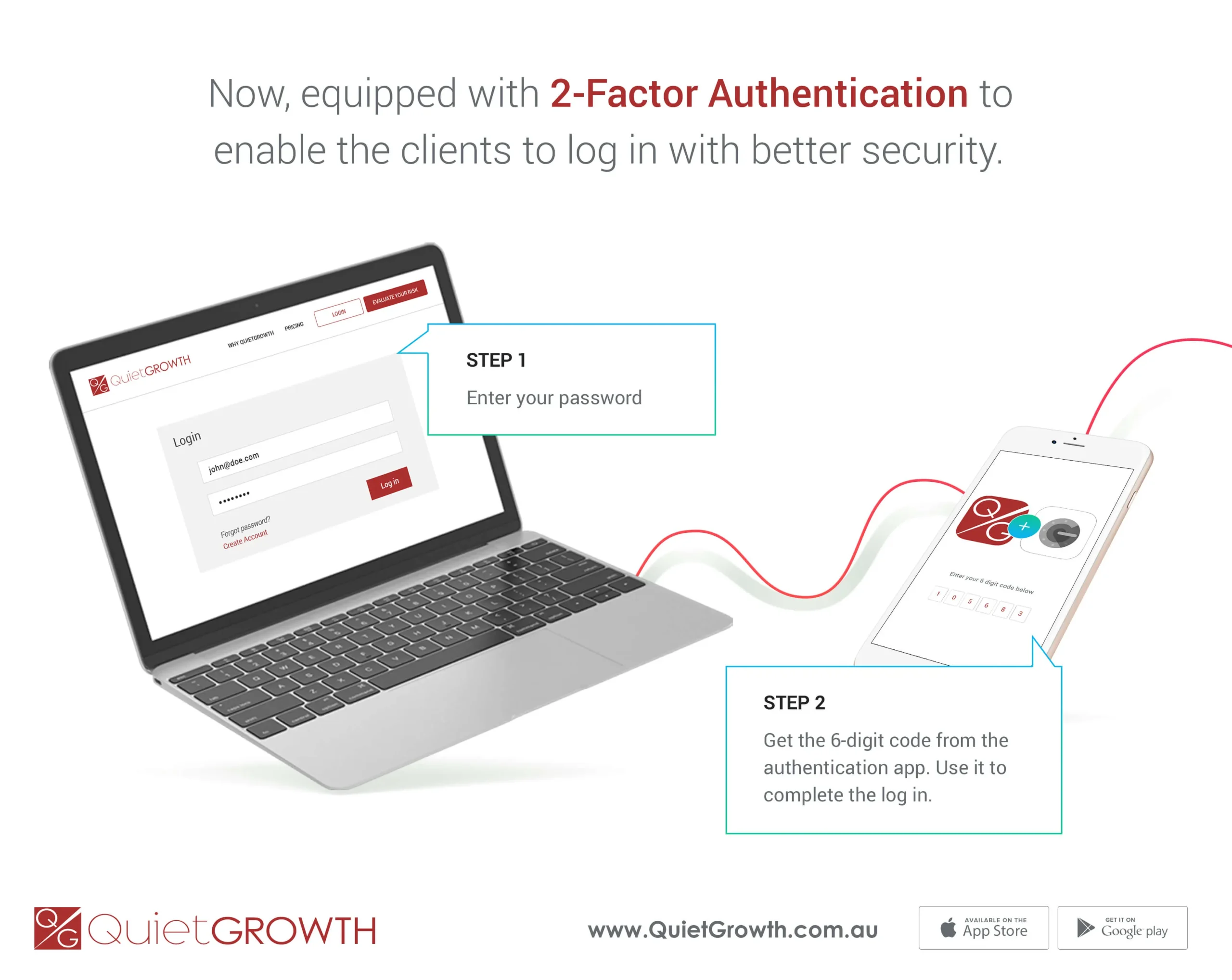Now, QuietGrowth provides two-factor authentication (2FA) security feature for the website, as well as for the mobile apps (iOS and Android). This will enable our clients to log in to their QuietGrowth accounts with better security. This is a step towards ensuring that an unauthorised login to your QuietGrowth account is avoided.
You would need to log in to our website to set up the 2-factor authentication. Then, whenever you want to log in to your QuietGrowth account through website or mobile apps (iOS and Android), the interface will ask for 2-factor authentication. You would need to install an authentication app, such as Google Authenticator, in your mobile phone to make use of this service.
After you enter the username and password towards logging in to your QuietGrowth account, you will be asked for a 6-digit authentication code. You would need to get that code, which changes periodically in real-time every few seconds, from the authentication app. Use that 6-digit code to complete the log in to your QuietGrowth account.
Date security is very important to us. Rolling out this feature is a step in this direction. We are hoping that this feature will also make our website and our app more user-friendly.